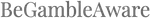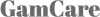Boku
Introduction to Boku as a Payment Method
Boku lets people pay for things online using their mobile phone number instead of credit cards or bank accounts. It's handy for people who play games on online casinos because they can add money to their accounts fast and safely. They can either pay later through their phone bill or use the money they already have on their phone. This makes it easy to keep track of how much they spend.
- Enter the casino's payment section and select Boku as the deposit method.
- Specify the deposit amount desired.
- Authorize the payment via an SMS code sent to the mobile phone.
Boku is easy to use and keeps your bank details private, which helps keep your money safe. It also works fast, so you can quickly start playing games that cost real money. But, remember that there's a limit on how much you can spend each day with Boku. This limit depends on your phone company and the rules of the casino.
For example, Boku's partnership with major mobile network operators ensures extensive coverage and reliability, making it a practical option for gamers worldwide. It's important to check whether the chosen online casino supports Boku; you can usually find this information in the casino's payment options or FAQ section. Furthermore, players should be aware of the potential charges and terms of service associated with using Boku for deposits, which can typically be found at Boku's official website. Using Boku at online casinos provides a seamless and secure payment experience, especially for those who prefer to avoid traditional banking methods.
Setting Up Your Boku Account
To use Boku for online casino deposits, create a Boku account by following these easy steps.
- Identify a participating casino that accepts Boku for payments. You can usually find this information on the casino's banking or deposit options page.
- Ensure your mobile device is ready and capable of receiving an SMS, as Boku will use this to confirm transactions.
- Register a Boku account by visiting their official website or through the casino's payment page if they offer a direct link.
After choosing a casino and setting up your phone, go to the casino's payment area and pick Boku to put money in your account. You'll be taken to Boku's payment page to type in your phone number and how much money you want to add. Remember, Boku has a maximum amount for each transaction that changes by location and phone service.
Once you've given your deposit information, Boku will text your phone for security reasons. You have to answer this text to confirm the payment. After confirmation, you can use the money in your casino account right away. You can always look at your Boku account to see your payment history. The payment you make will either show up on your next phone bill or get taken from your current phone balance.
Note that while Boku is a convenient and secure deposit method, not all casinos support it for withdrawals. In this case, you would need to choose an alternative method to cash out your winnings. Refer to the official Boku website for more information on the service, and to review any applicable terms and conditions.
Making Deposits with Boku
Boku lets you pay at online casinos using your phone bill instead of a bank or credit card. It's easy and safe. When you pay, just pick Boku, type in your phone number, and confirm. There's no need to sign up for a Boku account because it works with your existing phone service.
To use Boku correctly, you need to follow these essential steps:
- Select Boku as the deposit method at the online casino’s cashier.
- Enter the amount you wish to deposit.
- Provide your mobile phone number.
- Authorize the payment via SMS – you’ll receive a text message to confirm the transaction.
When you put money into your casino account using Boku, it shows up immediately, so you can play games right away. But Boku only lets you add a limited amount of money each day. This can help you keep track of how much you're spending on gambling, although people who want to play with more money might find this limit too low.
Boku is a secure way to pay at casino sites because you don't have to give out your bank details. Casinos often give special bonuses to people who pay with Boku. While you can't take money out using Boku, putting money in is easy. To take out money, you have to use a different way like a bank transfer or an online wallet.
You should watch your spending with Boku because it shows up on your phone bill to prevent surprise fees. It's important to gamble safely, and Boku's set spending limits help with that. If you're having trouble with Boku or just want to know more about it, you can get help from the customer service team at most online casinos.
Benefits of Using Boku for Casino Transactions
Boku lets you pay for things using your phone number instead of needing a credit or debit card. It's really handy for online casino payments. You don't need a bank account or card; you can just add what you owe to your phone bill or use any credit you already have on your phone. It's especially good for people who can't use regular banks or don't want to put their bank details on the internet.
Using Boku to make deposits is fast and easy. Your money appears in your account right away so you can begin playing casino games immediately. Plus, the steps to put money in with Boku are simple and clear.
- Select Boku as your deposit method at the casino’s cashier.
- Enter the amount you wish to deposit.
- Provide your mobile number and confirm the transaction.
When you buy things online, it's important to keep your information safe. Boku helps make paying online safer because you don't have to give out your bank or card details. Also, when you pay, you get a text that you have to answer to finish the buy. This way, only the person with the phone can say yes to the payment, making it harder for someone else to use your money without permission.
Understanding the Limitations and Fees
Before you start using Boku at online casinos, know that there are some restrictions and extra charges. Boku lets you pay by adding the charge to your mobile phone bill using your phone number. One key limit is how much you can spend each day. Boku usually only lets you spend up to $30 each day. This can be a problem for people who want to put a lot of money into their gaming at once. The spending cap also helps stop people from spending too much money by accident.
When using Boku at online casinos, watch out for extra fees. Boku doesn't charge you, but the casino or phone company might. These extra costs could mean less money for you to bet with. Always read the casino rules and your phone contract to know about any fees you might have to pay when you make a deposit.
Once you confirm a Boku payment, you can't change it, so make sure the details are correct before you pay. You also can't use Boku to withdraw money, so you'll need to pick another way to get your winnings. It's important to know about these parts of using Boku to avoid surprises and enjoy playing games. Below is a list of the important things to remember about Boku's limits and charges:
- Deposit limits are typically capped at $30 daily.
- Additional fees may be charged by casinos or mobile carriers, not by Boku.
- Boku cannot be used for withdrawals; an alternative method is necessary.
Boku makes paying for online casino games easy and safe, but it has some limits and fees to be aware of for a smooth gaming experience.
Share this article